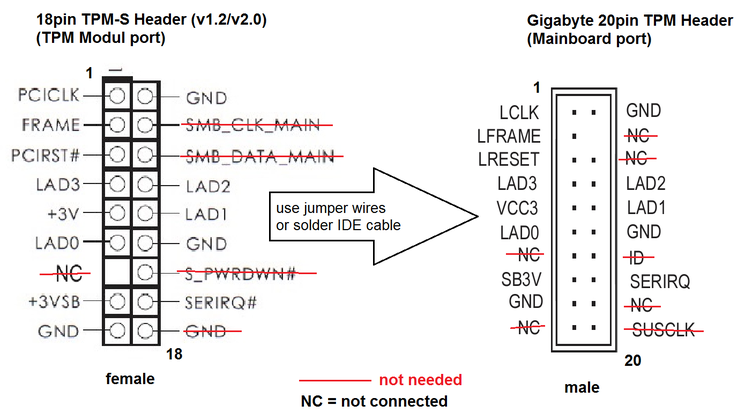How To
Connect a 18pin TPM-S Modul to a 20pin Gigabyte TPM Mainboard port
I have a slightly old Gigabyte Mainboard GA-Z97X-UD5H with an 20pin TPM Modul port on it. I wanted to use Win10 Bitlocker (without a password or USB drive) in combination with a TPM modul. So I bought a cheap (< 10€) ASRock TPM Modul (TPM2-S) without looking at the tech specs or pin layout. When I wanted to install the module I noticed that id does not fit. It seems that every manufacturer use a different TPM header :( .
I then contacted Gigabyte and ASRock and asked for a pin layout. Gigabyte also sent me a new (BETA) BIOS that support TPM2.0 because my motherboard official only support TPM 1.2. The pin assignments are not completely different. You can simply connect the module with few jumper wires or cut and solder an old IDE cable/plug. On the image blow you can see the pin layout.